Compatible with Chrome and Edge
Instruction Guide
We have a simple tutorial guide which explains the features of the software extension and what each button inside the extension does. Read our tutorial and welcome guide on how to use the extension to the fullest. Use all the features of this browser software.
If you are interested in other web extensions to install, you might wish to check out the Microsoft Bing Search with Rewards extension.
Microsoft Bing Search with Rewards Extension
It allows you to complete daily offers to get points.
Track the number of points you have currently and the rewards you can redeem with these points.
The ways to get points & get rewarded is search with Bing, browse with Microsoft Edge and shop at the Microsoft and Windows stores to earn rewards.
Sponsored Link:
Other useful extensions
Another extension which would be useful to install is the iCloud bookmarks extension.
It allows to keep your Chrome bookmarks on Windows synced up with the Safari bookmarks on your iPhone, iPad, and Mac.
iCloud will store your website bookmarks so it is accessible even on your iPhone and Mac.
Try these other two extensions and see if it will boost your daily productivity.
FREE! Super simple save SVG element to PNG file.
Features:
After installing the extension. You click on the icon to begin saving SVG to PNG file format.
SVG stands for Scalable Vector Graphics. It's a file format that can be used to display vector graphics on web pages, and it's supported by all modern web browsers.
SVG files contain two parts: an XML-based document describing the graphics and embedded code (usually JavaScript) defining how they should be displayed.
PNG (Portable Network Graphics) is a raster graphics file format that supports lossless data compression. PNG was created as a free, open-source successor to and improvement upon GIF, and is the most used lossless image compression format on the Internet.
Adobe Illustrator can convert SVG files to PNG. It’s a paid application, but you can download a trial version from the Adobe website.
If you don’t have Illustrator, or it’s too expensive for you, there are other options:
Inkscape is an open source vector graphics editor for Windows, Mac OS X and Linux. It uses Scalable Vector Graphics (SVG) as its native format, and supports many advanced SVG features (markers, clones, alpha blending etc.) that are missing in other vector editors. Inkscape can also export to PDF and SWF formats among others.
Tutorial:
- Install the Extension
-
After installing the extension, click on the icon
 on the toolbar.
on the toolbar.
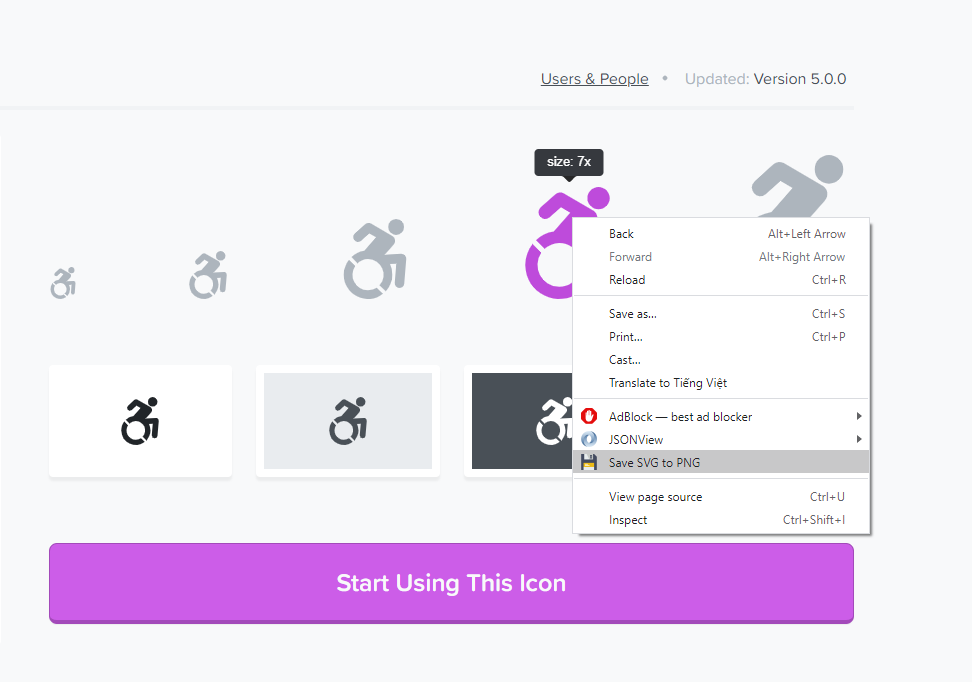
Sponsored Link: